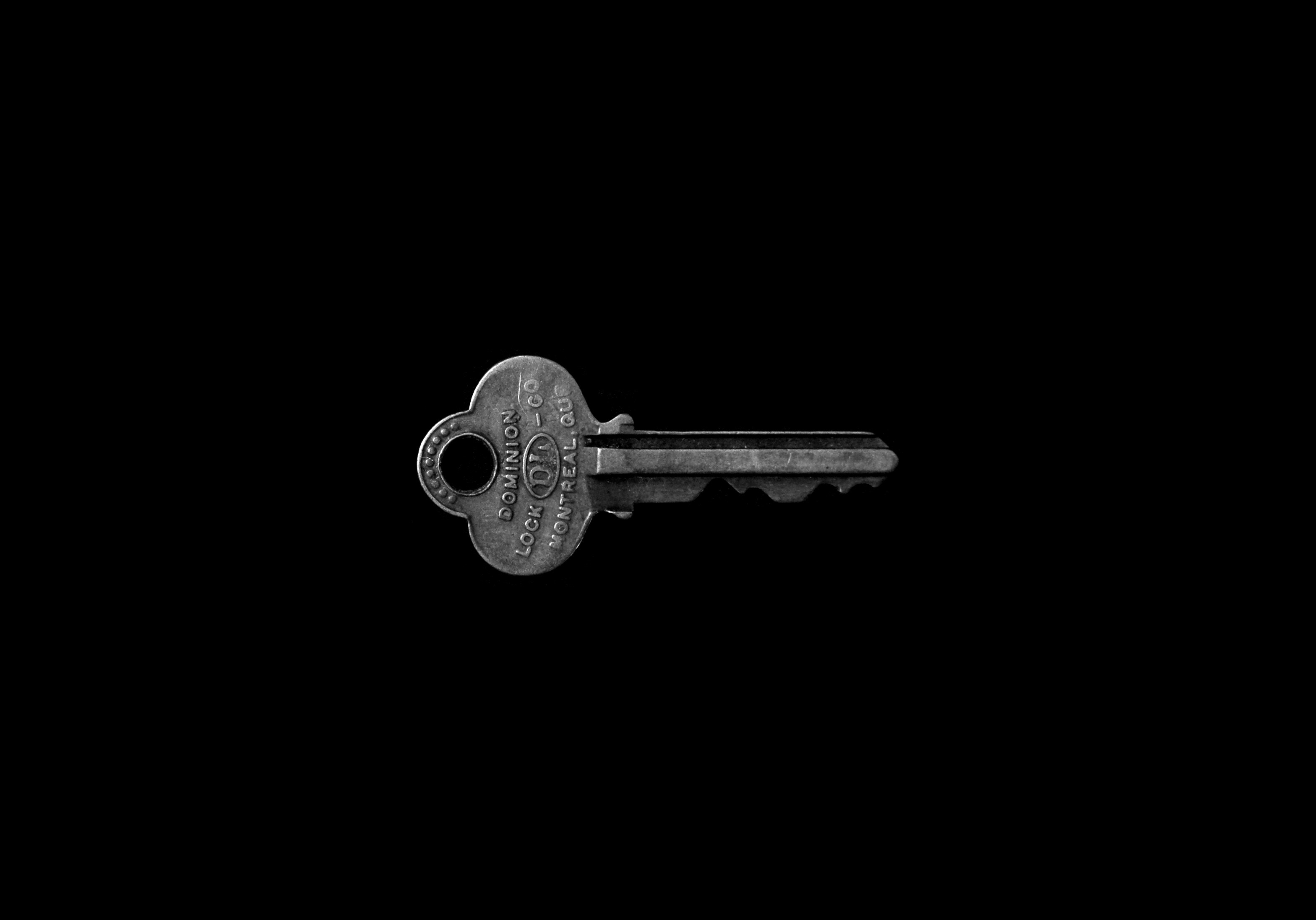
- Accessing your computer
- Email accounts (multiple!)
- Social networks
- Online banking
- Accessing documents
- Paying bills online
…the list goes on.
A strong password is absolutely key to protecting your information.
A weak password is one of the most common ways cybercriminals are able to gain access to your information. By using a weak password, you give hackers the opportunity to steal your data, give them the chance to take your bank details and even commit identity theft.
However, there is a simple way to avoid this happening – create a strong and secure password. Many people do use a strong password but they also make the mistake of using this for all of their online accounts. This means once the hacker guesses one, they have them all! To be truly secure you should use a different password every time.
What if I can’t remember all of my passwords?
Using a different password for multiple accounts also means remembering a lot of complex passwords.
Use a password manager to store all your passwords in one place. This way you will only need to create one memorable master password that is really strong!
Top tips to creating a secure password
Mix it up
Include a mix of numbers, symbols, upper and lower-case letters to make your password harder to guess.
Length
The longer your password the better. Aim to have 12 characters as a minimum.
Avoid common phrases
Common phrases such as ‘I love you’ should be avoided. While you are avoiding common phrases also stay away from family names, birthdays and common places of interest. Attackers could research you on social media sites such as Facebook to find out more about you and try to guess your password.
Use passphrases
Open your favourite book at random, flick through the pages and select a phrase. Or you could think of three or four random words, such as, “elephant and monkey in a tree”, combine them; “elephantandmonkeyinatree”, and then make it a little more complex with uppercase and numbers if you’re feeling super-secure. Such as “Elephantandmon3ey!natree”
How often should I change my password?
The NCSC’s advice is to keep your password for longer (as long as it’s strong). This is because it’s difficult to create a good password and then remember it. The only time you’ll need to change your password is if it is compromised. But if you are to use this strategy, we would recommend changing it every 6 months anyway. Some systems may force you to change your password more often, in which case you’ll have to think of a good, strong password
If you think your business would benefit from security training, The Security Bureau offer bespoke packages tailored to your organisation’s needs. Contact us for more information.